Let’s look at campaign subtypes. Once you select the objectives, you have to select a campaign. After selecting the campaign, you have to select the sub-campaign types for it. In terms of Google Ads, there are five campaign subtypes. So, let’s look at the first one
Get Views
So if you’ve seen this sub-type, then when you run a video campaign, you’ll get it. So here you can run your skippable in-stream ads and then in-beat video ads.
Ad Sequence
Using this ad sequence, you can run skippable ads and then skippable ads. You can also run bumper ads, meaning you can display a banner on YouTube. So, you’ve seen all this. If you don’t have product and brand considerations, you’ll have to use this subtitle when you run the video.
App installs
So this is a campaign type to increase the installation of your applications.
App Engagement
So if you see this type of campaign, then your application has already been installed and uninstalled. Then you can show your app to that particular user again. Is this the key to getting your application reinstalled from your customer?
App pre-registration
So you saw this, so it’s only for Android users. For example, you’re going to launch an Android application. Then you can run a game for pre-registration for that application. So you saw all this. So the subtypes of the campaign. So now you’re going to interview for a PPC executive position. So then, let’s ask you three questions: one, what are the objectives of the campaign? Then, what are the campaign types? Then, what are the subtypes of the campaign? Then, what are the additional goals for the campaign? So, let’s ask you something. So, you should know this clearly.
Now I will show you everything I said live in my Google Ads account. For this, I have logged into my Google Ads account. Now click on New Campaign. So here, as I already said, choose your objectives and eight types will come and show here. So, sales leads, website traffic, product and brand consideration, then brand awareness of promotions, local store visits, then create a campaign without a goal. So, all these have been given. For example, if you are a sales person, choose that. Then all the campaign types for that will show here. So, search performance max, then display shopping, video discovery. These are the only campaign types you can use for sales. You get it when you make sauce.
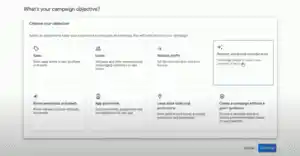



So once you select the campaign type, then all the goals for that campaign will be displayed here, for example, website visits, phone calls, store visits, and app downloads. All of this will be given here. So, do you want sales to visit your website, or do you want sales calls to your phone, or do you want users to come to your local store, or do you want to increase the installation of your application? That’s what you need to do.
Lead Generation Goal
So where does this come from? If you click on leads, then in the search, lead form submission, a goal like that comes up and becomes an extra. So the goal for each campaign is different. So that’s all, you select a time and check it.

I clicked on Brand Awareness and Reach and then clicked on Display. No campaign subtypes will appear and no goals will appear because this is a direct display on the website in your partner network. You cannot set any goals for this.
Create a campaign without a goal guideline. If you enable that option, all the campaign types will be available to you. For example, Search Performance Max Display will list all the types like this. If I select Search, then here you can run a website traffic campaign, you can run a phone call ad, you can run an app installation ad, so when you enable this type, you can optimize your campaign without any restrictions.
Type of Bidding Strategies
Today we are going to look at the details of the bidding types and their strategies. So, if you have seen this topic regarding Google Ads, then it is very important because if you run an ad for your business, then you will be able to make the ad spend profitable. Only if you know this strategy, you will be able to get more clicks for less amount of spend. So, next, there are six important bidding types regarding Google Ads.
1. Target CPA
2. Target ROAS
3. Maximize Clicks
4. Maximize Conversions
5. Target Impression Share
6. Manual CPC & Enhanced CPC
Target CPA
CPA, or Cost Per Action, is what you call it. When you run a campaign, you can consider it as a conversion. You can manually set the cost for each conversion. For example, if you are running a lead generation campaign, every time a user fills in that data and submits it, you will have to pay for each submission. That is what you call cost per conversion. For example, if you have an ecommerce website, you can use the Target CPA type. You run that campaign, then you can manually enter the cost per action for each sale, so I can give you ₹25 for each sale. You set up a bid, then you charge Google Ads for every sale that happens on your website. So you saw this target CPA bidding, then a good option is if you are expecting maximum conversion, then you can choose this bidding type, you can also calculate the return on investment, so this is a set of options that can be used by business owners. In case you are not maximizing clicks, you select impressions and run a campaign, then you will not get the cost per action for this level, so you can run an ad for conversion. Are you going to run an ad as a salesperson? Then you can use this target CPA pitching type and run your ad. Now you will understand what target CPA is.
Target ROAS
Target ROS So ROS So Return on Ad Spent So where do you use this bidding strategy So in case your product value is ₹1000 So maximum I can spend only ₹100 to promote that product In that case you can use this bidding type So ₹1000 sale is going on on your website So then take ₹100 Google Ads So using this ROS building you can set your target i.e. Return on Investment Here for example I have given a scenario So I am getting ₹300 revenue So maximum I can spend only ₹100 for that ₹300 So we can give that in ROS i.e. 300% If you set the pitch type, then in this pitch type you need to know how much you can spend on the value of the product you have, and that is what you need to know here. So, by using this ROS pitch type, we can increase our revenue and that too within your budget. If your concern is on return on investment, then you can set this target ROS.
Maximize Clicks
Maximize Clicks is where you can use this bidding strategy. If you are going to bring pure website traffic to your website, then you can use it. Google will give you the maximum number of clicks that you can get from your relevant audience when you use this bidding strategy. When you type this bid, Google will automatically modify the price for your bid. Paste on the location. The price for your keyword will change. For example, in Chennai, the price for your keyword may be ₹20, while in Bangalore, it may be ₹30 for that particular keyword. No one can predict this. In such a scenario, Google will optimize your campaign and modify it to get a lot of clicks. If you have seen Maximize Clicks, then it is a good option for you. If you want to bring a lot of visitors to your website, then you can use this bidding strategy and run a campaign. Then Google will optimize those clicks to get the maximum clicks for your budget. If you are doing it for conversion, then definitely do not use this Maximize Clicks bit type. This is a bit type to bring traffic to your website. Now you must have understood what Maximize Clicks .
Maximize Conversions
Maximize Conversion So when you use this maximize conversion bid, you just set a daily budget for your campaign and Google will optimize the bid type for it. This will happen in an automated process. Like I said before, the price for each keyword will change based on location and device. Like there may be one price for desktop and one price for mobile devices. So without all that confusion, Google will optimize your campaign in such a way that there is every possibility for your campaign to get maximum conversion. So like I already said, you will enable this maximize conversion bid and then Google Ads will handle your bidding optimization. So your conversion goal Well, you can see that Google Ads is available within your budget. So, if you have seen this Maximize Conversion bid type, then it is a type that increases sales and leads. So now you must have understood what Maximize Conversion.
Target Impression Share
Target Impression Share Using this Target Impression Share building, you can set a target percentage for your ad impressions. For example, if you run a Display Network ad on a broad target and you get 1000 ad impressions, you can restrict that to 50% of your keyword paste audience. So, for Display Network ads, if you don’t have interest paste, you can only run ads on geographic paste. So, it’s very difficult to do detailed targeting at that time. So, at that time, you can use this Target Impression Share bit type and control it. For example, if you have given 50% of the target impression share, then 50% of the ad impressions you have run will be your keyword paste. So this will be useful for everyone. So if you want maximum visibility for your brand or your product, then this target impression share bit type comes and you use it. Then you will get a lot of exposure for your brand because the spend for impressions is very low here.
Manual CPC & Enhanced CPC
Manual CPC and Enhanced CPC So these are two different things, so CPC is called Cost Per Click, so Google Ads is a very widely used bidding strategy. So this manual CPC is because here we can code the price for the keyword ourselves. For example, if you have used 20 keywords in a campaign, then you can give a manual cost per click for those 20 keywords. So here the bidding for that keyword is completely under your control. So in case you are using manual CPC bidding type, then you will have to make some adjustments here. So you have given ₹20 for a keyword that is worth ₹50, then Google will review it. If you make it and paste it on the location, they will come and show it to you only if it is possible. In case your ad does not run, then you will have to change your bidding strategy again. For example, you will modify it from ₹20 to ₹30. Then they will review it again and make it live with you.
Enhance CPC. This is also like manual CPC. Here, you can use Google Adsense and modify your manual bid in some cases. For example, when you show your ad to your relevant audience, they will modify your CPC slider to get conversions from them. This is important. You will get better performance for your ad, so you will get more leads for your campaign. So manual As for CPC, Google Ads has no control over your bidding, but if you use my CPC, then Google Ads has the control to increase that budget by sliding the manual CPC that you have given. So now you know the difference between the two.
FAQ
1. Campaign Objectives
Q: What are the primary campaign objectives in Google Ads?
Google Ads offers 8 core objectives:
-
Sales
-
Leads
-
Website Traffic
-
Product & Brand Consideration
-
Brand Awareness & Reach
-
Promotions
-
Local Store Visits
-
Create a Campaign Without a Goal (for full flexibility).
Note: Each objective aligns with specific campaign types and optimization strategies.
2. Campaign Subtypes (Video Campaign Example)
Q: What are the 5 video campaign subtypes?
-
Get Views: For skippable in-stream or in-feed video ads.
-
Ad Sequence: Runs a series of skippable/bumper ads (ideal for storytelling).
-
App Installs: Promotes app downloads.
-
App Engagement: Targets users who uninstalled your app to re-engage them.
-
App Pre-Registration: Exclusive to Android apps (e.g., pre-launch sign-ups).
Important: Subtypes vary by campaign type (e.g., Display campaigns may not have subtypes).
3. Additional Campaign Goals
Q: How do goals differ by campaign type?
-
Sales: Website visits, calls, store visits, or app downloads.
-
Leads: Lead form submissions (e.g., contact forms).
-
Brand Awareness: No specific goals (e.g., Display campaigns focus on reach).
-
No Goal Selected: Full access to all campaign types (e.g., Search, Performance Max).
Example: A “Sales” campaign can optimize for conversions (e.g., purchases), while “Leads” focuses on form submissions.
4. Bidding Strategies
Q: What are the 6 key bidding strategies?
| Bidding Type | Best For | Key Benefit |
|---|---|---|
| Target CPA | Pay a set cost per conversion (e.g., ₹25/sale). | Optimizes for conversions within budget. |
| Target ROAS | Maximize revenue (e.g., spend ₹100 to earn ₹300). | Controls ROI (e.g., 300% return). |
| Maximize Clicks | Drive website traffic. | Gets maximum clicks for budget. |
| Maximize Conversions | Automatically optimizes for sales/leads. | No manual bid adjustments needed. |
| Target Impression Share | Boost ad visibility (e.g., 50% of impressions). | Low-cost brand exposure. |
| Manual CPC | Set custom bids per keyword. | Full control over keyword costs. |
| Enhanced CPC | Manual bids adjusted by Google for conversions. | Balances control and automation. |
Pro Tip:
-
Use Maximize Conversions for performance campaigns.
-
Use Manual CPC for granular control.
5. Practical Scenarios
Q: Which bidding strategy suits my goal?
-
E-commerce Sales → Target ROAS or Maximize Conversions.
-
Lead Generation → Target CPA or Enhanced CPC.
-
Brand Awareness → Target Impression Share.
-
Traffic Campaigns → Maximize Clicks.
Q: Why select “No Goal” when creating a campaign?
It unlocks all campaign types (e.g., Discovery Ads) and allows custom optimization beyond predefined goals.
Key Takeaways
✔ Objectives → Campaign Types → Subtypes → Goals form a hierarchy.
✔ Bidding strategies directly impact ROI; choose based on KPIs (traffic, sales, or visibility).
✔ Video campaigns offer unique subtypes like app pre-registration for Android.












